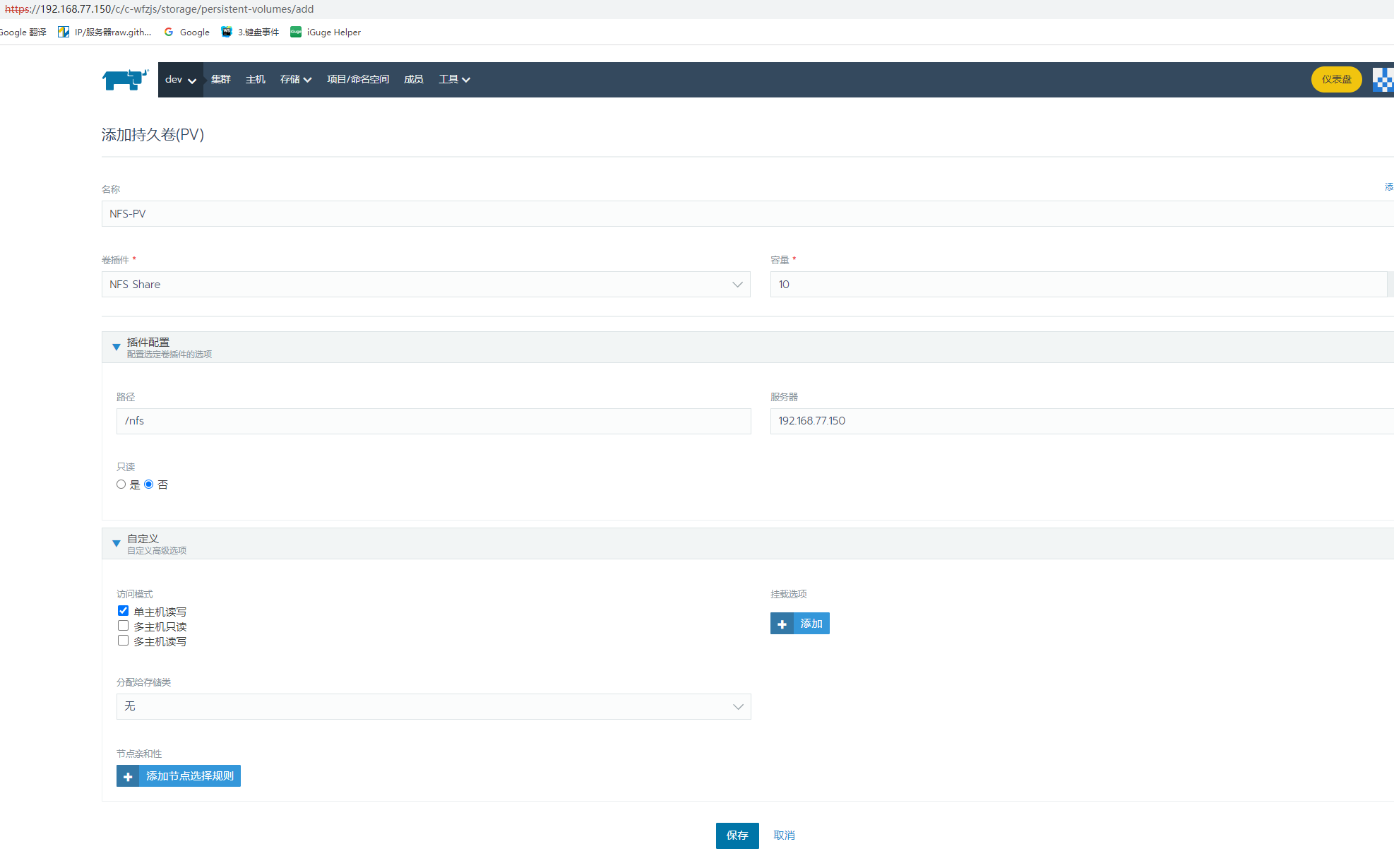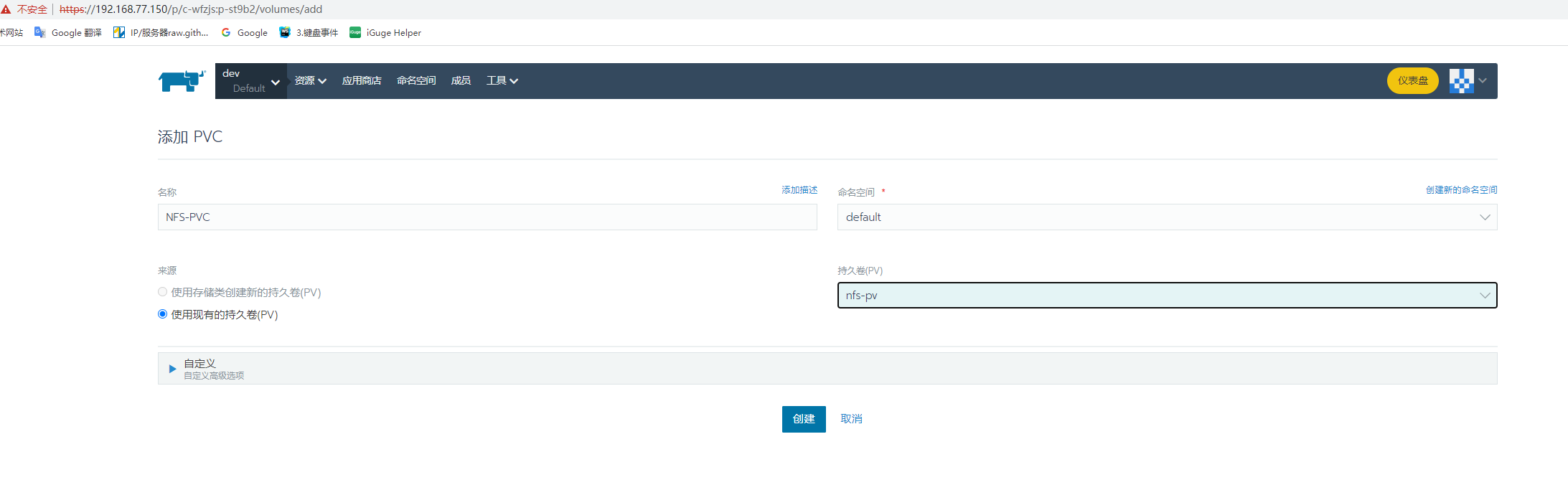Rancher里面安装NFS
官网地址:https://docs.rancher.cn/docs/rancher2.5/cluster-admin/volumes-and-storage/examples/nfs/_index/
所有的节点都要安装 150节点作为nfs的服务端
1
2
3
4
5
6
7
8
9
10
11
12
13
14
15
16
17
18
19
20
21
22
23
24
25
26
27
28
| yum install -y nfs-utils rpcbind
在某个节点上 192.168.77.150(我的rancher节点,) 节点创建目录
mkdir -p /nfs
chmod 777 /nfs
更改归属组和用户
chown nfsnobody /nfs
vi /etc/exports
/nfs *(rw,sync,no_subtree_check,no_root_squash)
启动服务
systemctl start rpcbind && systemctl start nfs
设置开启启动
systemctl enable rpcbind && systemctl enable nfs
检查配置是否生效
exportfs
启动其他节点执行nfs的节点的命令
showmount -e 192.168.77.150
[root@k8s-node-02 ~]# showmount -e 192.168.77.150
Export list for 192.168.77.150:
/nfs *
看到上述界面,就是配置成功了
|
Rancher创建持久卷PV

进入如下页面
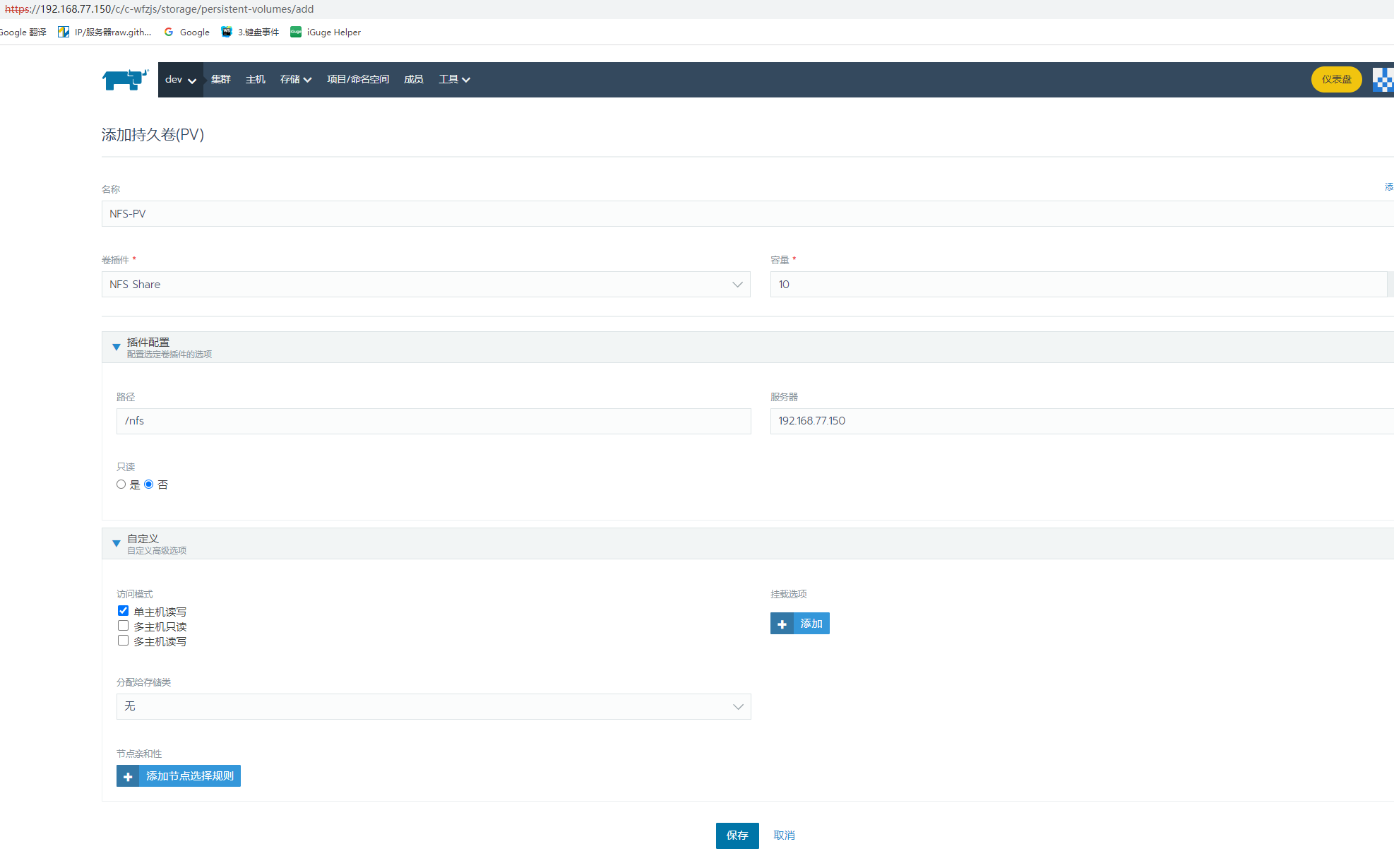
基本配置之后,点击保存按钮,当出现Available的时候,就是配置完成了

创建PVC
- 点击dev集群
- 点击对应的命名空间(default)
- 选择PVC选项卡
- 点击右侧添加PVC
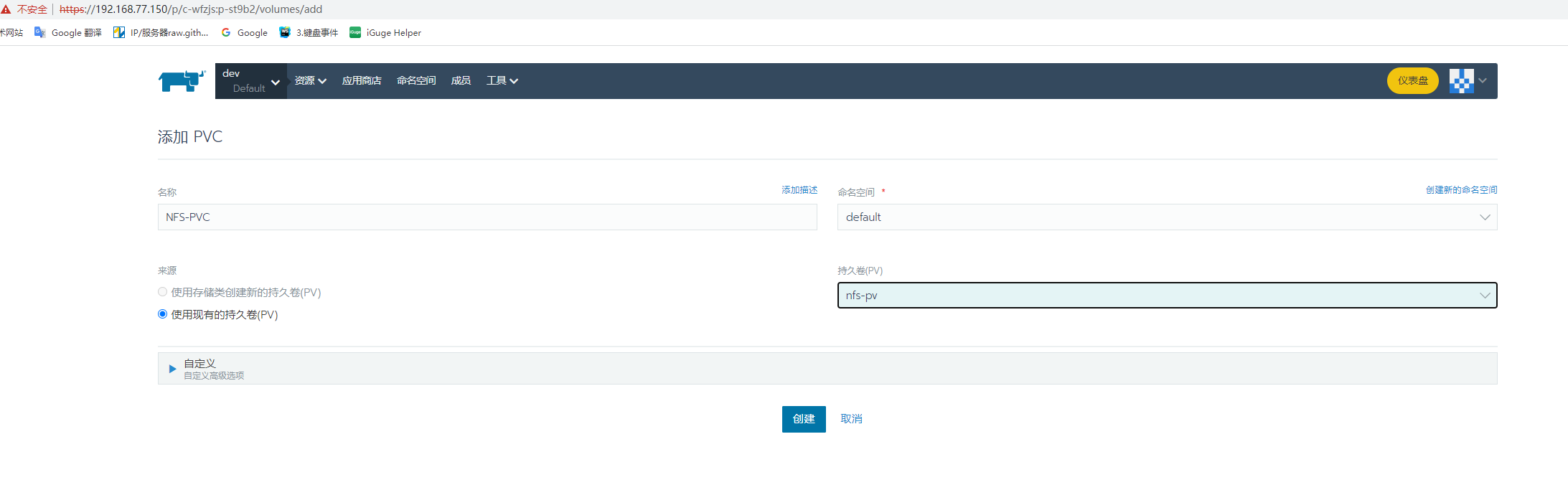
创建完成 PVC之后就可以使用了
测试创建mysql
创建mysql镜像


指定持久卷的相对目录是mysql
启动mysql容器
验证结果
效果图如下:可以看到,装nfs存储服务的节点,对应的nfs目录下面有一个mysql的挂载目录